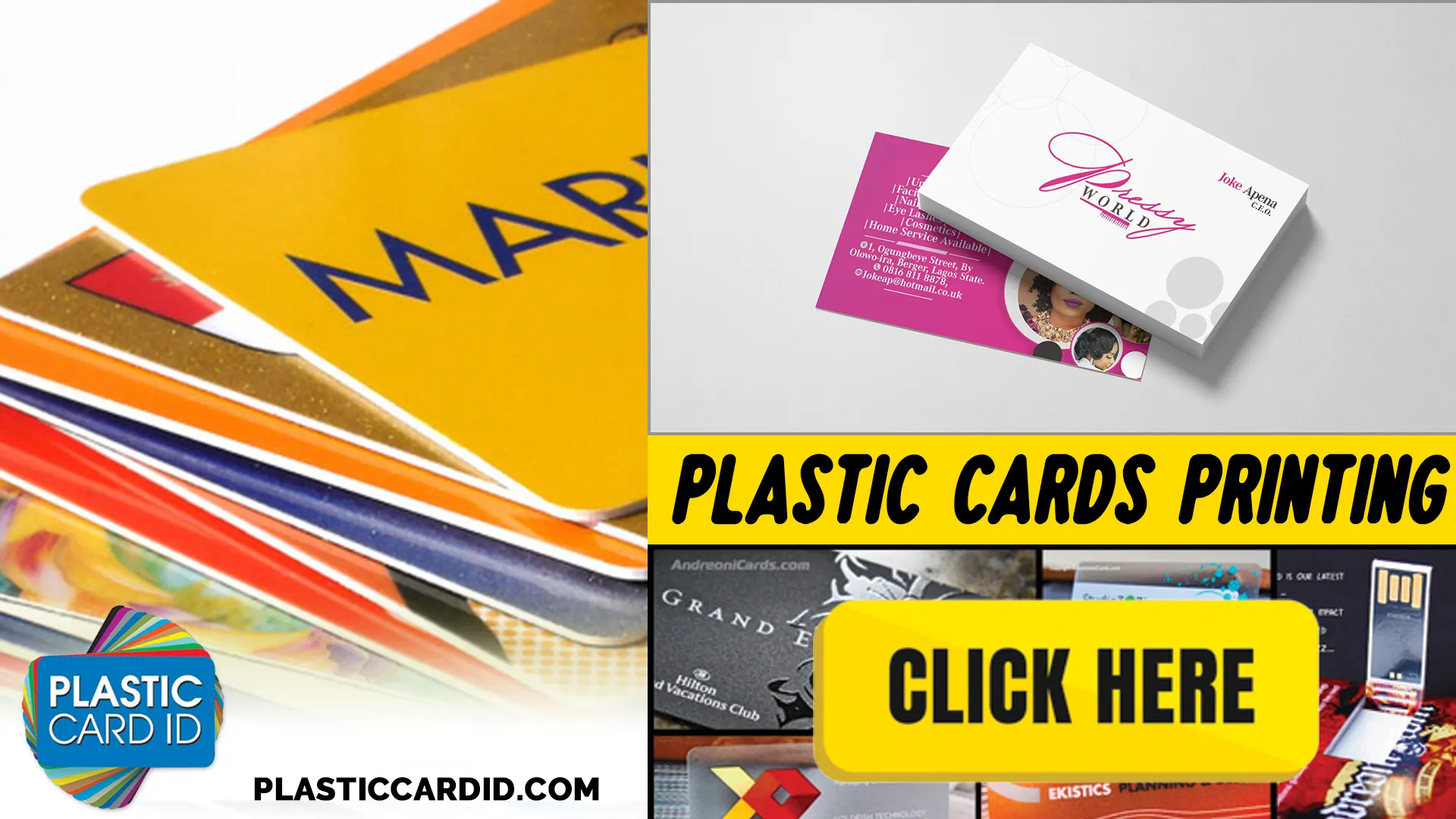Understanding FAQs: Card Printers Explained
Table of Contents []
- FAQs Card Printers
- Ensuring You Make the Right Choice with FAQs on Plastic Card Printers
- Maximizing Your Plastic Card Printer's Capabilities
- Troubleshooting Common Issues with Plastic Card Printers
- Finding the Ideal Printer for Your Business
- Ease of Use and User-Friendly Features
- Considering the Environment: Eco-Friendly Printing Solutions
- Enhancing Security with Advanced Printer Features
- Maximize Your Investment: Warranty and Support
- Unlock the Full Potential of Your Plastic Card Printer with
FAQs Card Printers
Ensuring You Make the Right Choice with FAQs on Plastic Card Printers

Choosing the right plastic card printer can seem like a daunting task, but with careful consideration of commonly asked questions, you can make an informed decision that meets your unique needs. At Plastic Card ID , we pride ourselves on a transparent approach to helping you understand the ins and outs of plastic card printers, and how they can benefit your business or personal projects. Our expansive FAQs section is designed to address your queries with clarity and depth, displaying our commitment to customer empowerment.
Remember, our team is always ready to help you with new orders or answer any questions you may have. You can easily reach us at 800.835.7919 , serving you nationwide with dedication and expertise.
What Types of Plastic Card Printers Are Available?
Plastic card printers come in various models and designs, each with specific features tailored to different printing needs. From single-sided printers for simple membership cards to dual-sided printers for more complex access credentials, the variety ensures there's a suitable option for every requirement.
Understanding the differences between direct-to-card printers and retransfer card printers is also crucial. Direct-to-card models are common and cost-effective, while retransfer printers offer higher quality and durability, ideal for secure ID cards.
How Do I Choose the Right Printer for My Needs?
Selecting the right printer primarily depends on your intended use. Consider the volume of cards you plan to print, the level of detail and color required, and whether you need additional security features like holograms or embedded chips.
For those printing in high volumes, we recommend looking for printers with larger input and output hoppers to minimize reload frequency. Our knowledgeable staff can guide you based on your usage pattern.
What Should I Know About Printer Maintenance?
Regular maintenance is essential for the longevity and consistent performance of your plastic card printer. This includes cleaning the printer heads, using the correct type of card stock, and updating the printer's software when prompted.
Each printer comes with a manufacturer's guide on maintenance procedures, and our customer service team is always on hand to assist you over the phone at 800.835.7919 .
Using the proper cleaning kits and following the recommended schedule can prevent many common issues, ensuring your printer operates smoothly every time.
Maximizing Your Plastic Card Printer's Capabilities

Once you have selected the right plastic card printer, it's time to harness its full potential. At , we want to ensure that you're not just satisfied with the purchase but also thrilled with how it enhances your operations.
Whether for business cards, gift cards, or security badges, knowing how to maximize your printer's capabilities will streamline your processes and create impressive results.
Can I Print On Different Types Of Cards?
Absolutely! Today's plastic card printers are versatile, allowing you to print on various card materials such as PVC, composite PVC, and even biodegradable materials for those who are eco-conscious.
The type of card you choose will depend on the intended use and durability required. Our customer service team can advise you on the best material for your specific needs.
What Design Software Should I Use?
For creating your card designs, there are many software options available that range from basic to advanced. The right software for you will depend on the complexity of your designs and your technical ability.
Some printers come with their design software, while others may require a separate purchase. provides recommendations based on your comfort level and design needs.
Are There Advanced Security Features Available?
In today's digital age, security is a top concern. Fortunately, modern plastic card printers offer advanced security features, such as hologram printing, UV printing, and smart chip encoding.
Adding these features to your cards can bolster security, prevent tampering, and provide peace of mind for both you and your cardholders.
Troubleshooting Common Issues with Plastic Card Printers

Even the best plastic card printers can encounter issues from time to time. At , we believe in equipping you with the knowledge to address these problems swiftly, so you can get back to your important work without unnecessary delays.
From jammed cards to software glitches, let's explore how to troubleshoot some of the most common printer concerns.
What To Do When the Printer Jams?
Printer jams can occur when a card becomes stuck in the printer, often due to dust accumulation or a misfeed. To resolve this, gently remove the jammed card, checking for and removing any obstructions, and then clean the printer as recommended by the manufacturer's guide.
If the issue persists, don't hesitate to contact us for further assistance at 800.835.7919 .
How Can I Improve Print Quality?
Poor print quality can result from several factors, including a dirty printhead, low-quality card stock, or printer calibration issues. Regular maintenance and using manufacturer-recommended supplies can often resolve these issues.
If print quality does not improve, recalibration or professional servicing may be necessary. Our customer service team can guide you through these steps.
Why Is My Printer Not Recognizing the Ribbon?
If your printer is not recognizing the ribbon, it could be due to incorrect installation, an incompatible ribbon, or firmware that needs updating. Double-check the ribbon type and installation process first. If the problem isn't resolved, firmware updates or a call to our support team might be in order.
Keeping your printer's firmware up-to-date is crucial for its operation and compatibility with supplies.
Finding the Ideal Printer for Your Business

Selecting the perfect printer is not just about the device itself; it's about how it fits with your business operations and objectives. At Plastic Card ID , we understand that your printer should align with the goals you're looking to achieve.
Let's consider what factors to weigh when matching a printer to your business needs.
Assessing Your Printing Volume Needs
Businesses with higher printing volumes will benefit from a printer with a large capacity and faster print speeds. Assessing your typical card output can guide you to a model that won't slow down your operations.
Our expert staff at can help analyze your needs and suggest a printer that can handle your daily demands.
Considering Card Functionality
The type of card you intend to print-be it identification badges with magnetic stripes or gift cards with QR codes-will influence the kind of printer you'll need. Features such as smart card encoders and lamination modules may be necessary for your specific type of card functionality.
Let us help you find a printer that is equipped to bring your card designs to life with all the necessary functionalities.
Evaluating Printer Durability And Longevity
The build quality and reliability of your printer are also significant considerations. A robust printer that can withstand heavy usage and has a reputation for longevity is a wise investment that can save you time and resources in the long run.
With , you'll have access to top-of-the-line printers known for their durability and ease of maintenance.
Ease of Use and User-Friendly Features

Operating your plastic card printer shouldn't require advanced technical skills. User-friendliness is a feature we value highly at Plastic Card ID , ensuring that your experience with your printer is as smooth and intuitive as possible.
Explore the user-friendly features you should look for in a card printer.
Simple Interface and Controls
A clear and straightforward interface allows for easy navigation and control of your printer's functions. Touchscreen panels and simple menu structures are aspects that make printer operation accessible for all users.
Seeking printers with intuitive controls can significantly enhance your printing process efficiency.
Easy Ribbon and Material Loading
Load your printer materials with ease, thanks to designs that minimize the fuss and mess often associated with changing ribbons or card stocks. Quick-release mechanisms and clear guides can make this a breeze.
When you can replace supplies quickly and cleanly, your printer downtime is drastically reduced.
On-Board Troubleshooting Assistance
Many printers now come equipped with on-board troubleshooting and help systems to guide you through solving minor issues without the need for a service call.
These built-in assistants can provide immediate support and step-by-step instructions to get your printer back in action quickly.
Considering the Environment: Eco-Friendly Printing Solutions

At , we're not just committed to empowering customers; we're also dedicated to supporting sustainable practices. Eco-friendly printing options are becoming increasingly important as businesses and individuals alike seek to reduce their environmental impact.
Let's delve into the eco-friendly features to consider for a more sustainable printing solution.
Eco-Friendly Card Materials
Biodegradable and recycled card materials are excellent choices for those looking to print more sustainably. They offer a lower environmental footprint without sacrificing quality or durability.
We can guide you towards eco-conscious materials that match your sustainability goals.
Energy-Efficient Printers
Select printers that are Energy Star certified or have power-saving modes to conserve energy during downtime. These features not only help the environment but can also save on your energy costs.
Ask our team about which models offer the best energy efficiency to complement your green initiatives.
Recycling Programs and Waste Reduction
Printer manufacturers may offer recycling programs for used ribbons and cartridges, which helps minimize waste. Opting for printers that support these programs is a step toward more responsible consumption.
Discover how you can participate in recycling initiatives to keep your printing process as environmentally friendly as possible.
Enhancing Security with Advanced Printer Features

Security is a paramount concern for many businesses, and plastic card printers have advanced to meet these needs. Plastic Card ID offers a range of printers with cutting-edge security features to protect both your cards and data.
Let's explore the ways your printer can bolster security.
Hologram and Watermark Capabilities
Holograms and watermarks are highly effective visual security elements that are difficult to forge. Printers with capabilities to add these features can ensure the authenticity and integrity of your cards.
Incorporating these elements adds a layer of protection against counterfeiting, crucial for sensitive applications.
Encoding Options for Increased Functionality
Card encoding is not only about functionality but also security. Magnetic stripes, smart chips, and RFID technology offer enhanced data storage and protection. A card printer that can encode these technologies provides a secure means of data transfer and access control.
Our selection includes printers that enable various encoding, ensuring your specific security needs are met.
Secure Printing Technology for Sensitive Data
Printers equipped with secure printing technology ensure that sensitive information is protected throughout the printing process. Network security features and data encryption are critical for printers connected to internal networks.
Secure printing technology keeps your data out of the wrong hands, from creation to issuance.
Maximize Your Investment: Warranty and Support

A purchase of a plastic card printer is an investment in your business's efficiency and capabilities. At , we believe that this investment should be protected by comprehensive warranty and support packages.
Uncover the importance of comprehensive after-sales support and how it adds value to your plastic card printer investment.
Understanding Your Warranty
A solid warranty can protect against defects and unexpected issues, providing peace of mind. It's important to understand what is covered under the manufacturer's warranty, including parts and labor.
We are here to help you navigate the warranty terms and ensure you are informed about your coverage.
Access to Technical Support
Having access to expert technical support is vital for troubleshooting issues that may arise with your printer. Our team is always ready to assist, offering precise and helpful advice when you need it.
For seamless support, reach out to our specialists at 800.835.7919 .
Service Agreements for Ongoing Maintenance
Service agreements provide regular maintenance from professionals, ensuring your printer remains in top working condition. This proactive approach prevents issues and extends the life of your printer.
Discuss with us the service agreement options we offer to keep your printer running without interruption.
Unlock the Full Potential of Your Plastic Card Printer with

A plastic card printer can be a transformative addition to your operation, and at Plastic Card ID , we are committed to ensuring you unlock its full potential. Our detailed FAQs provide clarity and depth, empowering you to make the best use of this technology.
From eco-friendly printing solutions to advanced security features, our expertise is just a call away. Contact us at 800.835.7919 for new orders or any questions. We're here to serve you, nationwide, and help you make the most of your plastic card printer investment.
Previous Page