Maximize Longevity: Maintenance Tips for Card Printers Explained
Table of Contents []
- Maintenance Tips Card Printers
- Welcome to Plastic Card ID Your Nationwide Partner in Plastic Card Printer Maintenance
- Regular Inspections Keep Performance Peaking
- Optimizing Printer Settings for Peak Performance
- When to Replace Consumables
- Understanding Your Printer's Warranty and Service Agreement
- Staying Prepared with a Reliable Support Network
- Plastic Card ID : Your Trusted Ally in Plastic Card Printer Maintenance
Maintenance Tips Card Printers
Welcome to Plastic Card ID Your Nationwide Partner in Plastic Card Printer Maintenance

Imagine the ease of keeping your plastic card printers humming along without a hitch. At Plastic Card ID , our mission is to ensure just that-providing you with regular maintenance tips that not only keep your printers in prime condition but also maximize their lifespan so you get the most out of your investment. Because no matter where you are in this great nation of ours, efficient service is just a phone call away at 800.835.7919 . Let's dive into some expert advice to keep your plastic card printers in top shape!
Starting With the Basics: Cleaning Your Printer
Regular cleaning is instrumental in maintaining the quality and longevity of your printer. Dust, debris, and other particles can cause jams and affect print quality, so periodic maintenance is a must. Follow these simple steps for a basic clean:
- Turn off and unplug the printer.
- Open the printer according to the manufacturer's instructions and remove any dust or debris with a soft brush.
- Use a specialized cleaning card or a soft lint-free cloth dampened with isopropyl alcohol to clean the rollers and card path.
- Let all components dry completely before plugging the printer back in.
Performing this routine once a month or as recommended by your printer's manual can prevent a wide range of issues.
Software and Firmware Updates
Staying up-to-date with the latest software and firmware is crucial. Manufacturers regularly release updates that can improve performance, add new features, and patch security vulnerabilities.
Checking for updates is relatively straightforward-visit the manufacturer's website or use the printer's built-in update feature. If you're unsure about this process or need assistance, our friendly team at Plastic Card ID is ready to help with a simple call to 800.835.7919 .
Handling and Storing Printer Supplies
The way you handle and store your printer's consumables-like cards and ribbons-plays an important role in the printer's performance. Incorrect handling can lead to damaged supplies and poor print quality.
Here are a few tips to keep in mind:
- Always handle cards by the edges to avoid fingerprints and smudges.
- Store your ribbons and cards in a cool, dry place away from direct sunlight to prevent warping or fading.
- Make sure to use the correct type of card and ribbon for your specific printer model."
Regular Inspections Keep Performance Peaking
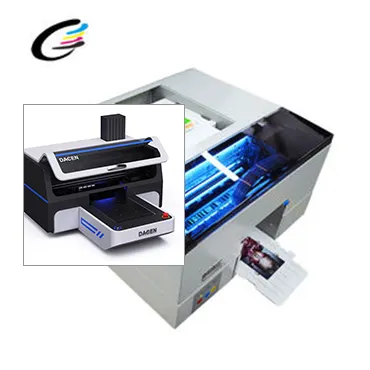
Just like any well-oiled machine, plastic card printers need regular check-ups. By keeping an eye on the condition of your printer, you can catch issues early and avoid bigger problems down the line. Here at , we encourage you to look out for signs such as unusual noises, error messages, and fading print quality, which can all be red flags indicating it's time for a tune-up.
Scheduled Professional Servicing
While DIY maintenance is important, having a professional technician service your printer can be invaluable. They bring the expertise needed to tackle the complex inner workings of your printer that you might not be equipped to handle. During a typical service, they'll:
- Perform a deep clean of internal components.
- Run diagnostics to pinpoint and fix any latent issues.
- Replace any worn parts that could cause future disruptions.
offers comprehensive service packages tailored to your needs. Feel free to inquire by giving us a ring. Dial 800.835.7919 to schedule your printer's next check-up!
The Importance of Printhead Care
The printhead is the heart of your plastic card printer, so taking care of it is paramount. A damaged printhead can result in streaky, spotty, or faded prints, which are not only unsightly but can also be problematic for barcode or QR code readability. Regular cleaning and avoiding scratches or contact with abrasive materials can extend your printhead's life substantially.
If your printhead does need a replacement, it's best to consult with a professional. At , we have the expertise to guide you through the replacement process or take care of it for you just give us a call at 800.835.7919 for support.
Avoiding Common Mistakes
Many printer issues stem from everyday mistakes that are easily avoidable. Some top mistakes to steer clear of include:
- Using the wrong type of cleaning solution that can cause damage over time.
- Ignoring software or firmware updates, which can leave your printer vulnerable to bugs and security risks.
- Loading cards or ribbons incorrectly, leading to jams or misprints.
Keeping these pitfalls in mind can save you a lot of headaches and keep your printer running smoothly.
Optimizing Printer Settings for Peak Performance

Every card print job you run doesn't require the same settings. Being aware of and adjusting the printer settings according to the task at hand can not only improve the quality of your output but can also prevent unnecessary strain on the printer. Let's explore some key setting adjustments that could make all the difference.
Adjusting for Card Thickness
Different jobs may require different card thicknesses, and your printer settings should reflect that. Printing on a thinner card using settings meant for thicker cards can cause jams or misprints. Conversely, using too gentle settings for a thick card can result in incomplete or weak prints.
Most printers allow easy adjustments for card thickness, ensuring optimal print quality and reducing the risk of mechanical issues. It's another way how we at Plastic Card ID maintain a seamless operation.
Color Calibration for Vibrant Prints
Color calibration might sound technical, but it's just a matter of making sure the colors on your printed cards match the design on your screen. Inconsistent or dull colors can make a poor impression, especially if you're printing identification cards or branded materials.
Your printer's manual should provide step-by-step instructions on how to calibrate color settings. If it feels too complex, don't hesitate to reach out to , where we're just a call away at 800.835.7919 to walk you through the process.
Print Speed vs. Quality
Trade-offs between speed and quality are often necessary, depending on your project's demands. High-speed printing is efficient for large batches but may not offer the best quality. Alternatively, slowing down the print speed can improve the finish for a high-quality, professional look.
Finding the balance is key, and sometimes a bit of trial and error is needed to find the perfect setting for your specific needs. Here at Plastic Card ID , we're all about finding that sweet spot.
Maintenance Mode and Self-Cleaning Features
Some modern plastic card printers come equipped with a maintenance mode or self-cleaning features that automate certain aspects of upkeep. These can be invaluable for ensuring consistent performance, especially if you have a heavy printing workload.
Enabling these features can help in lengthy print jobs by sporadically stopping to perform necessary cleanings. Our team at always recommends making full use of these automated tools for hassle-free operation.
When to Replace Consumables

Consumables like ribbons, cleaning kits, and even the cards themselves have a shelf life. Keep an eye on your supplies and understand when it's time to replace them can save you from unexpected halts in production.
Identifying Worn-Out Ribbons
Ribbons that are past their prime can cause all sorts of print issues. Signs of a tired ribbon include faded colors, uneven printing, and more frequent printer errors. Always monitor the quality of your prints, and replace the ribbon as soon as these signs emerge.
Consistent quality is the hallmark of , and regularly replacing ribbons is part of that commitment. Don't hesitate to ask us about the best types of ribbons for your printer and their optimal lifespan.
The Lifespan of a Cleaning Kit
Your printer's cleaning kit is invaluable, but it doesn't last forever. Over time, the cleaning solvent can evaporate or the cleaning pads and cards can become ineffective. Keep an eye on the recommended number of uses listed by the manufacturer, and don't be afraid to replace the kit when necessary.
Need a new cleaning kit or unsure about which one to choose? Don't sweat it! We at Plastic Card ID have all the details and can assist you with a quick call to 800.835.7919 .
Handling and Storage Impact on Card Life
Cards can become warped, brittle, or discolored if not stored correctly. This can cause jams or poor print quality down the line. Proper handling and storage procedures ensure your cards are ready to be printed on when needed.
If you need advice on how to properly care for your materials, you know we're here to help. has loads of tips on how to keep your cards in perfect printing condition.
Preemptive Replacement Benefits
Staying one step ahead of wear and tear can prevent downtime. It's a good idea to have a schedule for replacing consumables before they reach their end to minimize disruptions.
By keeping an extra ribbon or a spare cleaning kit on hand, you're ensuring that your printing process remains uninterrupted. At Plastic Card ID , we take pride in supporting our clients to maintain such foresight in their operations.
Understanding Your Printer's Warranty and Service Agreement

Your plastic card printer's warranty and service agreement are more than just paperwork-they're a guarantee of support when you need it most. Familiarizing yourself with the terms and conditions ensures you know exactly what's covered and how to utilize these benefits fully.
Warranty Coverage Explained
Warranties typically cover manufacturer defects and some parts like the printhead for a specific period. Knowing the extent of your coverage can help you decide whether to repair or replace parts.
At Plastic Card ID , staying aware of your warranty terms is a part of our dedicated service. We'd hate for you to miss out on any coverage benefits you're entitled to!
Maximizing Service Agreements
Service agreements often cover regular maintenance and can include priority technical support, among other perks. They are your assurance of expert care without the unexpected costs.
Understanding and utilizing your service agreement can greatly extend the life of your printer, and it's a practice we champion here at .
Renewal and Extension Opportunities
As your printer ages, it can be beneficial to renew or extend the warranty and service agreements. This might offer continued peace of mind and better budgeting for maintenance costs.
If you're thinking about renewal or extension options, Plastic Card ID can help break down the advantages for you. It's all part of our full-service approach.
Staying Prepared with a Reliable Support Network

Even with all the right maintenance tips at your fingertips, sometimes you need a team of experts to back you up. That's where Plastic Card ID comes in. We provide comprehensive support nationwide, for any pressing questions or when you're ready to place a new order.
Building a Relationship with
Having a relationship with a trusted printer maintenance provider can make all the difference. You'll have someone familiar with your setup and needs, ready to offer tailored advice and servicing.
This rapport is crucial to us at Plastic Card ID -it's at the core of our business. We're not just a service provider; we're your printing partner, and that's why our clients trust us with their printer care and maintenance needs.
Accessing Technical Support When You Need It
No one likes to be left on hold or feel like just another ticket in a queue. Responsive and knowledgeable technical support is what every client deserves and it's what we strive to provide.
If you find yourself in a bind, there's no need to panic. Help from is just a phone call away at 800.835.7919 . Rely on us to be there when you need us the most.
Emergency Services and Rapid Response
In the event of an urgent issue, swift action can save the day. Knowing that you have a rapid response team ready to jump into action provides invaluable peace of mind.
Plastic Card ID understands how crucial your printing operations are. That's why we've geared our services to offer prompt emergency support whenever trouble strikes.
Plastic Card ID : Your Trusted Ally in Plastic Card Printer Maintenance
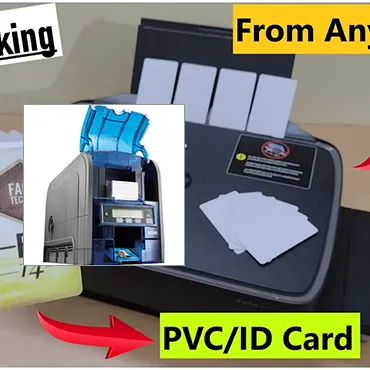
In conclusion, taking proactive measures and following regular maintenance tips can immensely contribute to the smooth operation and longevity of your plastic card printers. At Plastic Card ID , our goal is to arm you with the knowledge you need and provide excellence in the services we offer, ensuring minimal downtime and a sustained life for your investment.
Whether you're grappling with a tricky printer issue, keen on ensuring your printer is well-maintained, or simply need to restock on supplies, remember that help is just a call away. Connect with us anytime, nationwide, at 800.835.7919 , and we'll be glad to serve you with the expertise and dedication you deserve. Trust to keep your plastic card printers, and your business, running like clockwork.
Stay productive, stay efficient, and let Plastic Card ID help you make the most of your plastic card printing investments. Call us today!
Previous Page

